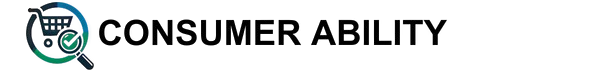Unleash Your Creativity: A Review of the UGEE M708 Graphics Drawing Tablet

For artists, designers, and digital creators seeking an affordable yet capable drawing tool, the UGEE M708 Graphics Drawing Tablet offers a compelling option. With a generous 10 x 6 inch active drawing area, customizable hotkeys, and a pressure-sensitive stylus, this tablet aims to deliver a smooth digital drawing experience without breaking the bank. In this review, we’ll explore the features, strengths, and limitations of the UGEE M708 to help you decide if it’s the right addition to your digital art toolkit.

Key Features
The UGEE M708 packs several features that appeal to both beginners and intermediate digital artists:

- Large 10 x 6 Inch Drawing Surface: The tablet’s broad active area provides ample room for sketching, painting, and design work, allowing for natural hand movements and fine control — especially beneficial for detailed illustrations.
- 8192 Levels of Pressure Sensitivity: The passive stylus can detect subtle pressure differences, enabling varied line thickness and opacity in your artwork. This level of sensitivity enhances the natural feel of drawing compared to basic pen input devices.
- 8 Programmable Hot Keys: Positioned conveniently on the tablet, these shortcut keys help streamline your workflow. You can customize them to functions like undo, redo, brush size adjustment, or switching tools in compatible software, reducing reliance on keyboard shortcuts.
- Plug-and-Play Design with Driver Installation: While this tablet requires connecting to a computer, setup is relatively straightforward. Users report simple installation of drivers, letting them get started with their favorite digital art software quickly.
- Wide Software Compatibility: The UGEE M708 supports many popular art programs such as Photoshop, Illustrator, Corel Painter, Krita, and more. However, users should note that compatibility is not universal, and checking your preferred software before purchase is advisable.
- Affordable Price Point: At around $39.99, this tablet is budget-friendly, making it accessible to students, hobbyists, or anyone looking to experiment with digital drawing without a large investment.
Pros & Cons
Pros:
Unlock Your Creativity with the UGEE M708 Tablet!
- Many users praise the easy setup and driver installation process, allowing for quick use after unboxing.
- The drawing experience feels natural thanks to the high pressure sensitivity, enhancing freehand drawing precision.
- Customizable hotkeys improve efficiency, reducing time spent navigating menus.
- Offers great value for money, providing generous features typically found in more expensive tablets.
- A sizable tablet area offers a comfortable workspace for detailed work and smooth strokes.
Cons:
Explore Powerful Features of the UGEE M708 Drawing Tablet
- Some reviewers report pen lag or input delay, which can disrupt workflow especially for fast strokes.
- The tablet does not display drawings directly on its surface, so users must look at their computer screen, which may take some getting used to.
- While compatibility is broad, a portion of users mention that the tablet does not work flawlessly with all programs, necessitating software-specific testing.
- The passive stylus, although pressure-sensitive, may lack buttons or eraser functionality found on pricier styluses.
Who Is It For?
The UGEE M708 is ideally suited for:
Get Artistic with the UGEE M708 – Shop Now!
- Beginners exploring digital art who want an affordable and user-friendly drawing tablet.
- Students or hobbyists looking to practice sketching, design, or illustration without a significant upfront cost.
- Creatives seeking a larger drawing area for detailed work in programs like Photoshop, Krita, or Corel Painter.
- Those who don’t require a display tablet but want an input device that supports pressure sensitivity and shortcut keys.
Less ideal is this tablet for professionals who need zero lag, multi-functional styluses, or direct on-screen drawing. Also, if your workflow depends on niche software, ensure compatibility before committing.
Final Thoughts
The UGEE M708 Graphics Drawing Tablet stands out as a highly accessible, feature-rich option for artists dipping their toes into digital creation or those wanting a budget-friendly tool with a generous drawing area and decent pressure sensitivity. While it’s not without limitations—like occasional pen lag and lack of screen display—it offers an impressive balance of functionality and affordability.
For its price, the M708 delivers solid performance with broad software support and helpful hotkeys that enhance digital art workflows. If you’re a beginner or casual digital artist who can work comfortably viewing your drawing on a separate computer screen, the UGEE M708 is definitely worth considering as a cost-effective gateway into digital drawing.
Consumer Ability participates in the Amazon Associates Program and earns from qualifying purchases.